Enhancement - Usage Reports and My Activity
We’ve enhanced reporting to add Marketscape Mobile metrics! You can now better understand your usage across Marketscape and the usage of your team as a manager.
 Marketscape Home page
Marketscape Home page
On the Home page under the My Activity tab, we've added Mobile activity. You can now view “Days Active” and “Page Views” for Mobile and Desktop.
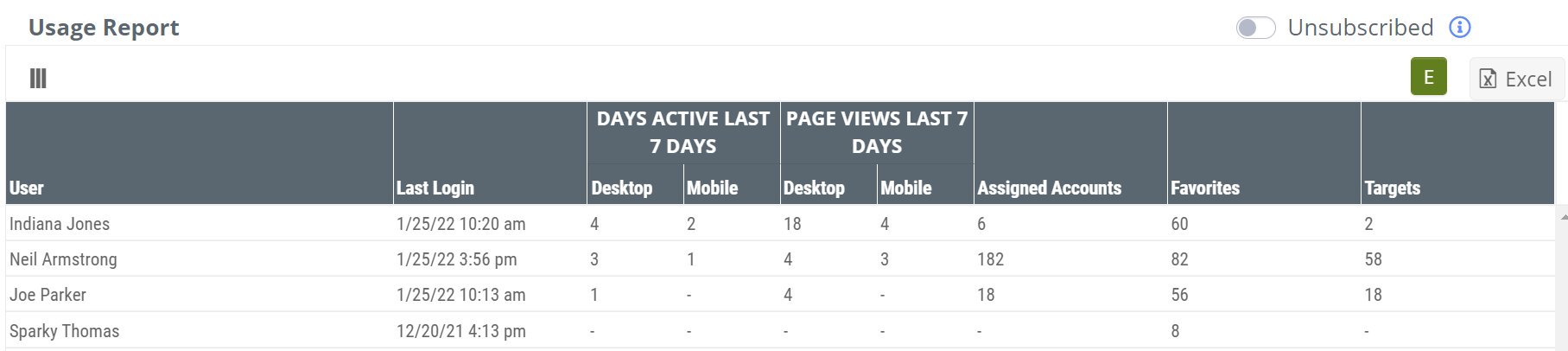
 Marketscape Admin page
Marketscape Admin page
Additionally, we’ve updated the Usage Reports tab, under Reports page as an Admin to view “Days Active” and “Page Views” in one table. You can select the Available Reports drop down to sort by:
- Desktop Only
- Mobile Only
- Total (combining the above)
![]() We're now using “days active” instead of “logins” which measures whether a user was active each day in Marketscape.
We're now using “days active” instead of “logins” which measures whether a user was active each day in Marketscape.
Enhancement – Patient Locations – Zip Code Table
On the Physicians or Facilities Analyze page, under the Patient Population tab, in the Patient Locations table, viewing by ZIP in the drop down, we have added a Patient Count column. This displays the distinct count of Medicare FFS patients living in the listed ZIP code (4-digit) who were treated by the post-acute care facility during the one-year reporting period.
• Patient Count - Count of distinct Medicare FFS hospice patients living in the listed ZIP code (4-digit) 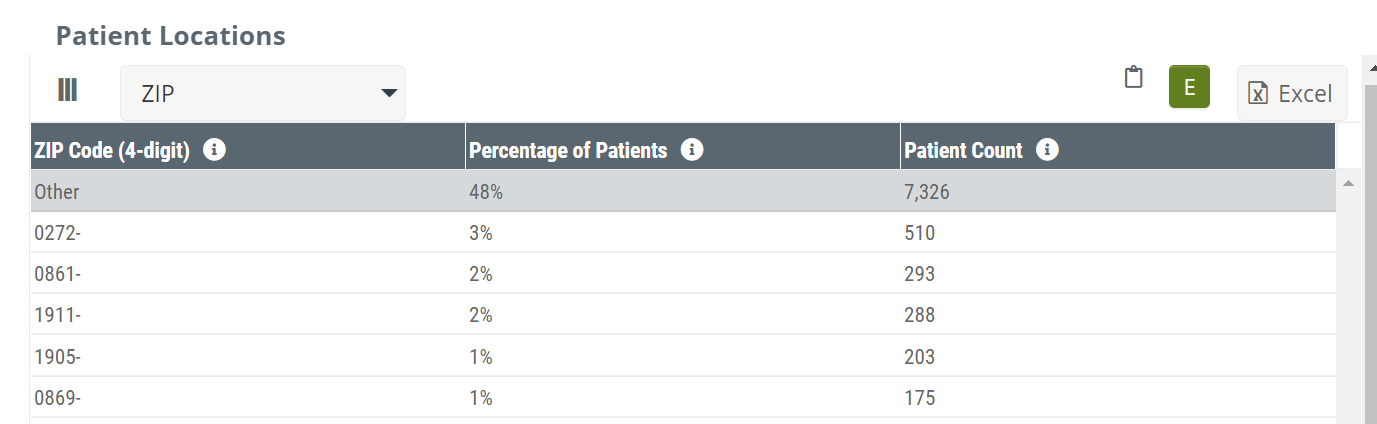
Admin Enhancement – Unassigned Option – Bulk Assignment Import
As an Admin, on the Users tab, when importing a Bulk Assignment, you now have the option to remove a previous assignee by selecting “Unassigned”.![]() The Admin must type “Unassigned” in the cell during import to remove previous assignee. If any cell is blank in the import, it will not be modified in the system.
The Admin must type “Unassigned” in the cell during import to remove previous assignee. If any cell is blank in the import, it will not be modified in the system.
Marketscape Mobile Enhancements
New Table – Chronic Conditions
In Marketscape Mobile, on the Top Metrics page, we have added a new table called Chronic Conditions. The top 5 Chronic Conditions will appear with columns that include:
- Chronic Condition
- Annual Patient Count
- Percentage of Patients
As a sales rep this will help you understand the top chronic conditions of potential referral sources to better determine how your agency's services can best care for the patient population.
Enhancement - My Agency
When you make a selection on the My Agency drop down menu, it will become your default and save throughout your journey on every Top Metrics page until another selection is made and saved. Now, you don’t have to do duplicative work when navigating to new pages.
