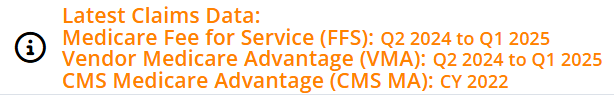Overview
The Facilities Explore page has one table that you can browse, filter, and search to identify and compare specific facilities in your available markets. This article provides summaries of the metrics found in the table for the Facilities Explore page in Marketscape Insights for Hospice.
![]() For an overview of the features and tools on the Explore page, see The Explore page.
For an overview of the features and tools on the Explore page, see The Explore page.
Understanding the Metrics
Explore page tables contain a lot of detailed metrics. The following image shows the header from the table for the Facilities Explore page in Marketscape Insights for Hospice. The image is broken into parts for easier visibility. The metrics in each column are described in the table below the image.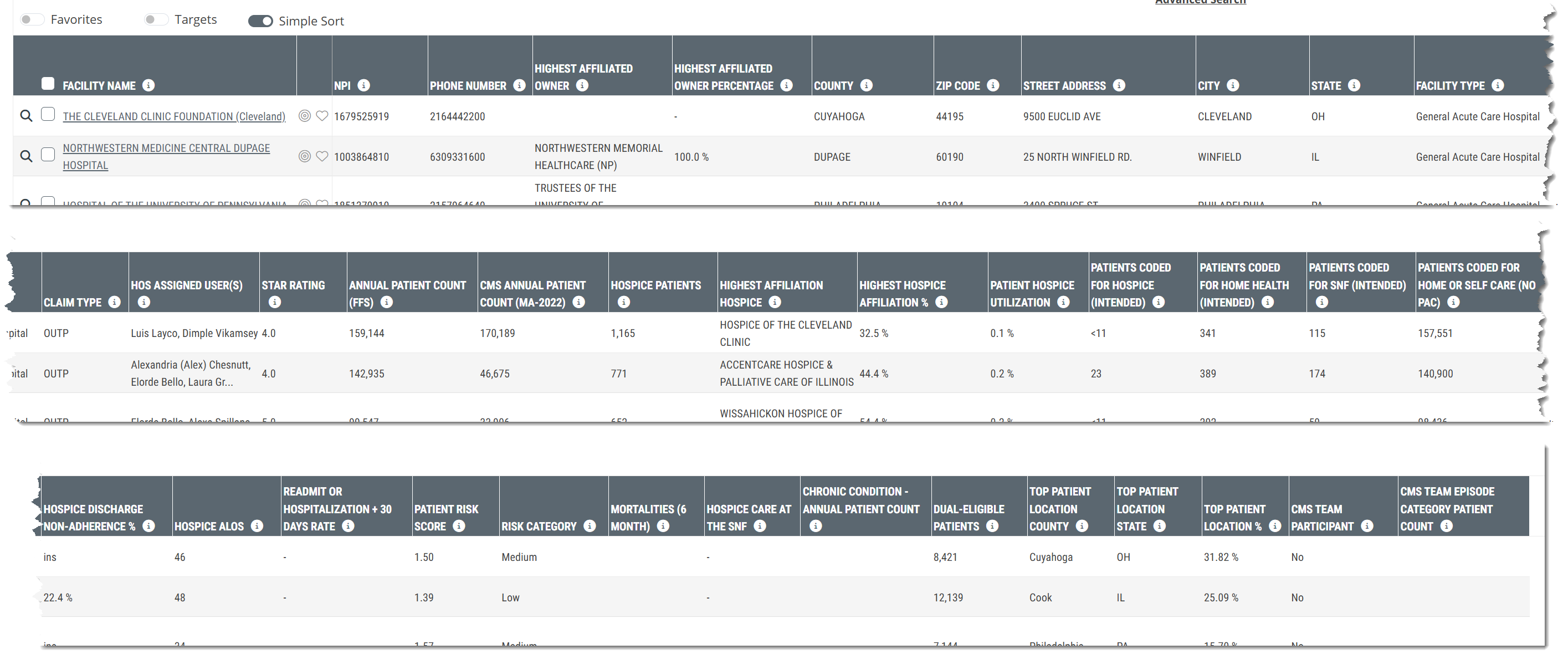
| Metric | Description |
|
Name, NPI (Two Columns) |
Facility name and NPI, as listed in the CMS Provider (NPI) file. An alias can be added to this name that is searchable throughout Marketscape. |
|
Street Address, County, ZIP Code, City, State, Phone Number (Multiple columns) |
These columns show the street address, county, ZIP code, city, state, and phone number of the facility, as listed in the CMS Provider NPI file. |
| Facility Type |
The facility type identifies the taxonomy code listed for this NPI in the CMS Provider NPI file.
|
| Claim Type |
The Claim type is determined by the setting from which the claim was submitted (INP, OUTP, SNF, HHA, HOS, and others) You can see the possible claim types by clicking on the Claim Type filter.
|
| HOS Assigned Users | This column will contain the names of the user(s) from your company who is/are assigned to the listed facility. |
| Star Rating | CMS created the five-star quality rating system to measure the experiences Medicare beneficiaries have with their health plan and health care system on a scale of 1 to 5 stars, with 5 being the highest quality. |
| Annual Patient Count (FFS) | Count of distinct Medicare patients treated by the facility in each row during the one-year reporting period. |
| CMS Annual Patient Count (MA-20XX) |
This metric is the count of distinct Medicare Advantage patients who were admitted to the facility during the most recent year available from CMS (20XX) The actual year of the MA data is listed at the top right of the Explore page. These dates will change periodically with new data releases. (See sample image, below.) |
| Hospice Patients | This metric is the count of distinct patients admitted to hospice within 30 days of discharge from the facility listed in each row. |
| Highest Affiliated Owner |
This column contains the highest affiliated direct owner of the listed facility/agency. JV indicates Joint Venture. NP indicates Not for Profit. Additional owner details can be found on the Analyze page under the Ownership tab. |
| Highest Affiliated Owner Percentage |
This metric is the percentage of ownership accorded to the highest affiliated direct owner of the listed facility/agency. Additional owner details can be found on the Analyze page under the Ownership tab. |
| Highest Affiliation Hospice | The names shown in this column are the hospices with the highest percentage of the listed facility's hospice patients during the one-year reporting period. |
| Highest Hospice Affiliation % | This metric is the percentage of the listed facility's hospice patients who were admitted to the facility's highest affiliated hospice during the one-year reporting period. |
| Patient Hospice Utilization | Percentage of stays that received hospice care within 30 days of discharge from the listed facility. |
| Patients Coded for Hospice Care (Intended) |
This metric is the count of patients discharged from the facility in each row with a status code in the discharge claim that indicates a need for Hospice.
|
| Patients Coded for Home Health Care (Intended) |
This number is the count of patients discharged from the facility in each row with a status code in the discharge claim that indicates a need for Home Health.
|
| Patients Coded for SNF (Intended) |
This number is the count of patients discharged from the facility in each row with a status code in the discharge claim that indicates a need for SNF.
|
| Patients Coded for Home or Self Care (No PAC) |
This number is the count of patients discharged from the facility in each row with a status code in the discharge claim that indicates no need for post-acute care.
|
| Hospice Discharge Non-Adherence % |
Percentage of patients discharged from care at this facility with a discharge code that indicates a need for Hospice care who did not go into Hospice care within 30 days of discharge from this facility.
|
| Hospice ALOS (days) | The average number of days patients from this facility spent in any hospice, for patients discharged from Hospice during the most recent four quarters and treated by this facility within 30 days prior to Hospice admission. |
| Readmit OR Hospitalization + 30 days Rate |
This column can include one of two different metrics, depending on the criteria below (in italics): Readmit Rate - If the facility is hospital inpatient - The metric will be the percent of distinct patients re-admitted to any inpatient facility within 30 days of discharge from the hospital listed in the row during the one year reporting period. Hospitalization Rate: + 30 - If the facility is any type other than a hospital - The metric will be the percentage of patients admitted to the facility listed in the row who were admitted to an inpatient setting during their stay or within 30 days of Discharge.
|
| Risk Score and Risk Category |
These two metrics reflect the Average Hierarchical Condition Category (HCC) Risk Score for the given NPI and a categorization of this NPI's Risk Score in comparison to all NPI's of this type.
|
| Mortalities (6 month) | This is the count of distinct patients who died during the one-year reporting period; limited to patients who were admitted to the listed facility within six months prior to the death date |
| Hospice Care at the SNF | The count of distinct patients who received hospice care at the listed SNF during the one-year reporting period |
| Chronic Condition - Annual Patient Count |
If you use the chronic condition filter to select a Chronic Condition, this column will show the count of distinct patients treated during the one-year reporting period who met the criteria for the selected chronic condition based on the CCW Chronic Condition algorithm. If the filter is not used, this column will be blank. |
| Dual-Eligible Patients | The count of distinct Medicare FFS patients who were discharged from the listed facility and were also eligible for Medicaid coverage during the one-year reporting period, |
| Top Patient Location County | Top county of residence for Medicare FFS patients who were treated during the one-year reporting period at the listed facility; based on the beneficiary's county filed on the claim. |
| Top Patient Location State | Top state of residence for Medicare FFS patients who were treated during the one-year reporting period at the listed facility; based on the beneficiary's county filed on the claim. |
| Top Patient Location % | The percentage of Medicare FFS patients treated during the one-year reporting period who resided in the top patient state and county |
| CMS TEAM Participant | Identifies facilities that are participants in the Transforming Episode Accountability Model (TEAM), program. |
| CMS TEAM Episode Category Patient Count |
If you use the TEAM Episode Category filter to select a TEAM Episode Category, this column will show the count of distinct patients discharged from the listed facility with an inpatient MS-DRG associated with the selected TEAM Episode Category during the two-year reporting period. If the filter is not used, this column will be blank. |