Welcome to Marketscape
The purpose of this Help Center is to provide simple and easy to find support content for the following categories of information:
- Basic Functionality - We want you to be able to use all of the powerful features in Marketscape. There are many articles that include how to navigate, how to use the different filter tools, as well as sorting and searching. There are also articles on administrative tools, changing passwords, account management and more. Marketscape is a "tool box" and we help you to become a master user.
- Understanding the Data - There is a massive wealth of data in the Trella Health Solutions. Each page and most tables have articles that explain the purpose and meaning of the metrics included. We define specific metrics, show you what to look for, and draw the proper connections and conclusions. Some metrics are subtle, some raise interesting questions and open up avenues for further investigation. We help to navigate through the ocean of data to the desired destination.
- Usage Insights - What's the point of great metrics if you can't put feet on it? We provide tips on how to use the data to target physicians, evaluate a hospital, and track down good sources for new patients. Our mission is to help you to succeed at your mission.
- Frequently Asked Questions - As we receive questions from you, we make the answers available here for future reference. The F.A.Q's are very specific and provide deeper insights into some of the more critical metrics in the
- Critical Concepts - There are numerous concepts that sit behind the data that are required to understand the meaning and value of the metrics or how to use the insights the data provides. Many of these concepts are explained in articles as a helpful reference.
Help Center Structure
There are Nine major categories of content in the Help Center. Many have helpful sections that organize the articles into similar groups. Some of these larger categories are general and relevant to both the HOS and HHA Marketscape.
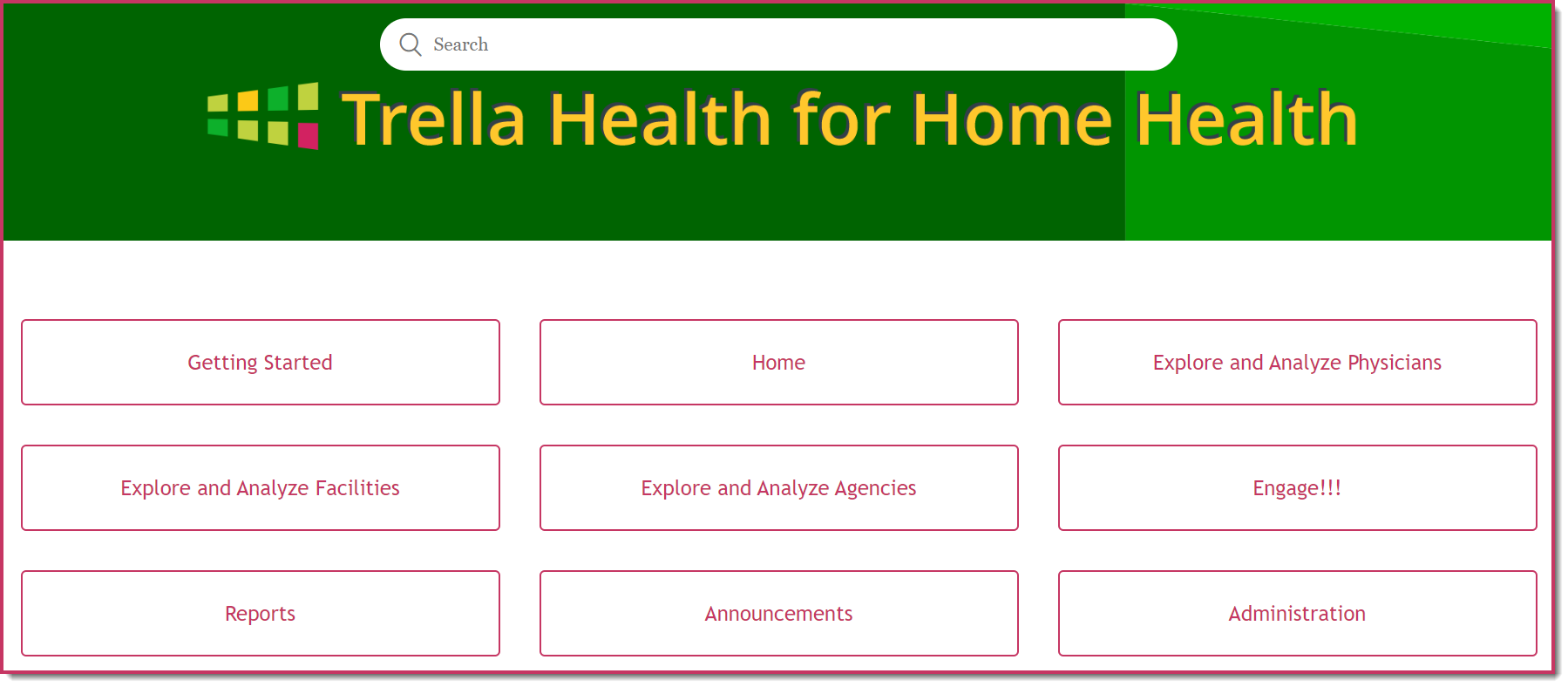
Getting Started
If you are new to the Trella Health Solutions, you should spend some time clicking around in this section of the Help Center.
- General - This section includes basic information on Marketscape tools and functionality used throughout all pages. Navigation, filters, aliases, browser recommendations, etc. This section is critical for understanding how to work with the different pages and tables.
- How To... We have included summary videos that show how to perform the basics of territory and account management. This content is designed to demonstrate how to perform the most critical sales functions.
- Critical Concepts - This group of articles examines some of the medical related ideas that are used throughout the Solution. Understanding these concepts will make it easier to work throughout the Marketscape when interacting with the Solution Definitions.
- Data Basics - This section includes some concepts related to understanding how our metrics are calculated, analyzed, and presented in Marketscape.
- F.A.Q. - As we receive specific questions about Marketscape, they will be answered here.
Explore and Analyze
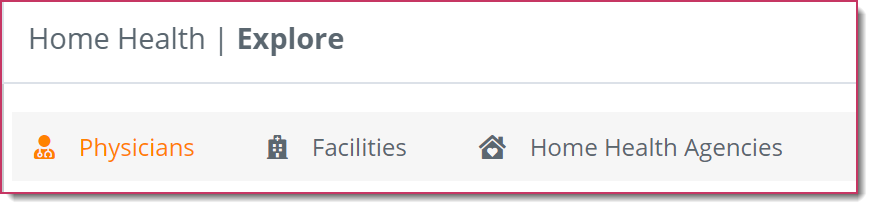
The Help Center has a section of articles for each provider type; physicians, facilities, or hospice agencies. For each provider type, we include general summaries and specific details for the Explore page and the Analyze page. The goal of these articles is to help you understand the purpose, meaning and usage of each page, table, and metric. In addition to answering, "What is this metric?" we provide useful suggestions on how to interpret the data and the value of many metrics
Engage
The engage section of Marketscape is a workspace where you can create and share reports using the charts and tables from the Analyze page. These reports can be used in presentations or printed out as a leave behind.
Reports
The reports section is where you will be able to explore the State and County Market Share reports. We also offer a Medicare Reimbursement Report for some financial analysis.
Announcements
The announcements section contains release notes and announcements relevant to users of the Marketscape.
Administration
These are for account admins and users including account management, login and password procedures, and usage reports.
Guideposts
To help make sense of the massive volume of details in the articles, the following icons identify specific types of content:
![]() A note: Something important to remember to enhance understanding of a concept or procedure. Example: Readmit rates are a metric calculated using a two year reporting period.
A note: Something important to remember to enhance understanding of a concept or procedure. Example: Readmit rates are a metric calculated using a two year reporting period.
![]() Tips are included to show how to do something, how to use a tool, or a shortcut to make working in Marketscape easier or more efficient. Example: Right click on a provider name and select "open in new tab" so you don't lose your place on the current page.
Tips are included to show how to do something, how to use a tool, or a shortcut to make working in Marketscape easier or more efficient. Example: Right click on a provider name and select "open in new tab" so you don't lose your place on the current page.
![]() A value prop: These will be used to point out something that will add value to your use of the Marketscape. Example: This metric shows whether your market share is growing or shrinking.
A value prop: These will be used to point out something that will add value to your use of the Marketscape. Example: This metric shows whether your market share is growing or shrinking.
![]() Cross-reference: This will indicate when a link is provided to more detailed information. Example: For more information click here.
Cross-reference: This will indicate when a link is provided to more detailed information. Example: For more information click here.
![]() An alert identifies something critical. Example: Although the table says "Patients instructed" you should not understand this to construe that any actual instructions were provided to the patient at discharge."
An alert identifies something critical. Example: Although the table says "Patients instructed" you should not understand this to construe that any actual instructions were provided to the patient at discharge."
![]() This icon identifies when we have included calculation details. No example needed; look for math.
This icon identifies when we have included calculation details. No example needed; look for math.
![]() This icon refers to the Marketscape glossary for those times when additional clarification is necessary, or a term has been defined in a specific way and should be looked up. Example: The "reference" period refers to the time between a trigger event and another associated event; e.g. for a readmission, there is an initial inpatient discharge and a 30 day reference period where we check for an inpatient admission to count a single re-admission to use for calculating readmit rates.
This icon refers to the Marketscape glossary for those times when additional clarification is necessary, or a term has been defined in a specific way and should be looked up. Example: The "reference" period refers to the time between a trigger event and another associated event; e.g. for a readmission, there is an initial inpatient discharge and a 30 day reference period where we check for an inpatient admission to count a single re-admission to use for calculating readmit rates.
![]() This icon will be found on the bottom left of pictures. Clicking this icon will open the picture in another tab. No example: try it when you find one.
This icon will be found on the bottom left of pictures. Clicking this icon will open the picture in another tab. No example: try it when you find one.
